How to load a Superior Drummer 3 preset 🥁
Discover the Easy Way to Load Third-Party Presets in Superior Drummer 3 .
Follow these Steps :
- Navigate to the menu bar and select "File."
- Choose "Open" from the dropdown menu.
- Browse and select the preset you wish to use .

Think of it like opening a musical treasure chest. With just a couple of clicks, you unlock a world of custom sounds tailored to your style. Whether you're a pro or just starting out, Superior Drummer 3 makes it simple to spice up your drum tracks.
So, next time you're in the zone, remember, the path to awesome drum presets starts with 'File' and ends with 'Open.' It's that easy! Get ready to elevate your music game with Superior Drummer 3. Happy drumming!
How to save presets in the "User Presets" section?
Now that you understand how to load your favorite presets, I'll teach you how to save them in the "user presets" section of the "Drums And Mixer Presets" menu.
First, go to the "Drums And Mixer presets" menu.

Then click on the "Save As" option.
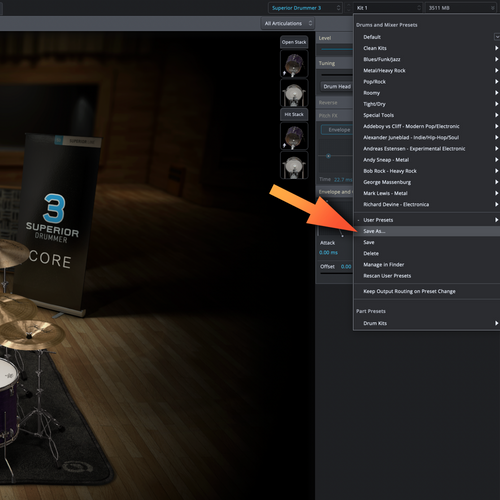
Here we are at The Last Step. And now rename your presets as you like .

And that's it! You will now find your saved preset in the "user presets" section.
You are now ready to organize your arsenal of drum kits 🔥🥁
